You can upload data from multiple Pods at once without Docking Station. This process is suitable for up to 10 Pods. For a regular use of more than 10 Pods, we highly recommend the use of a Docking Station for a more efficient process. Contact us if you need more information on the Docking Station.
Tutorial
Upload new Session from multiple Sensors
Create a folder on your computer and name it with a related name e.g. “MyNewSession_date”.

Connect each Pod after another with the USB cable to your computer (See section Quick Start With Pod for the process).
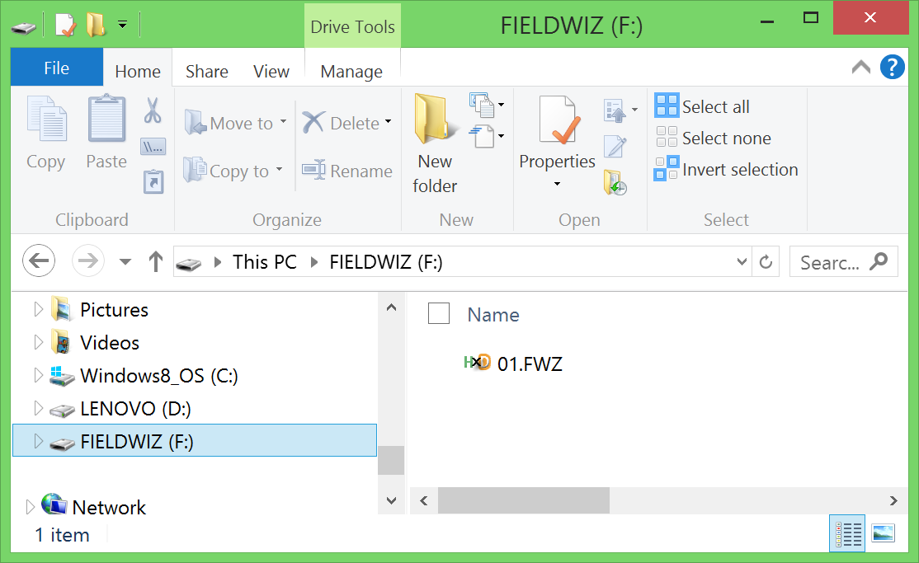
Copy (or Cut) the data .FWZ (e.g. 01.FWZ) to the created folder.
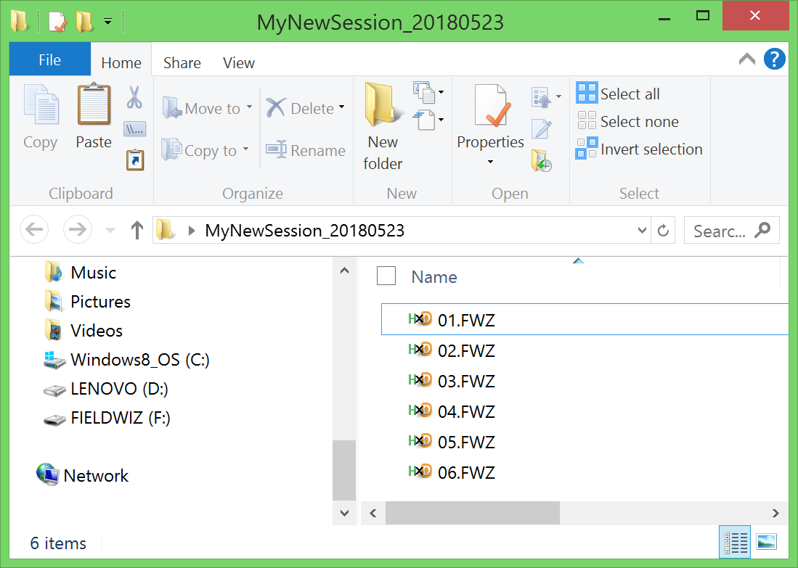
Select “Upload New Activity” on the top right of the screen.
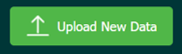
Select the Sensor V1
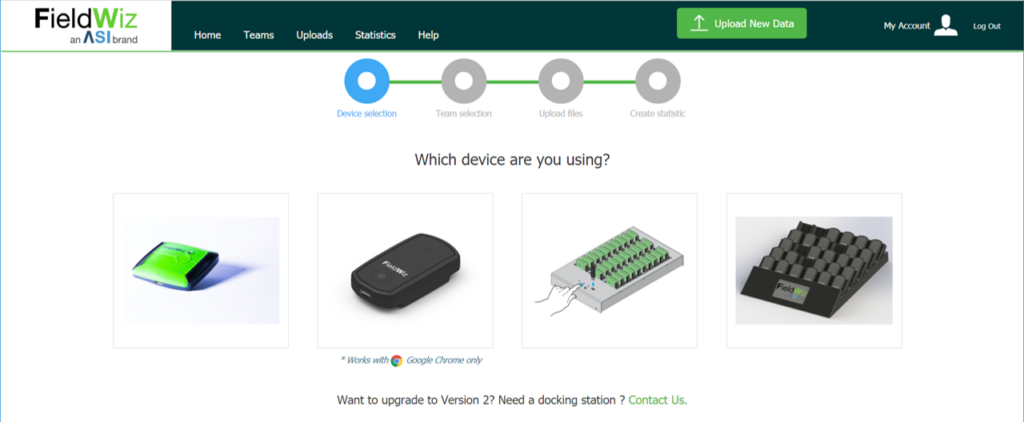
Select the related team.
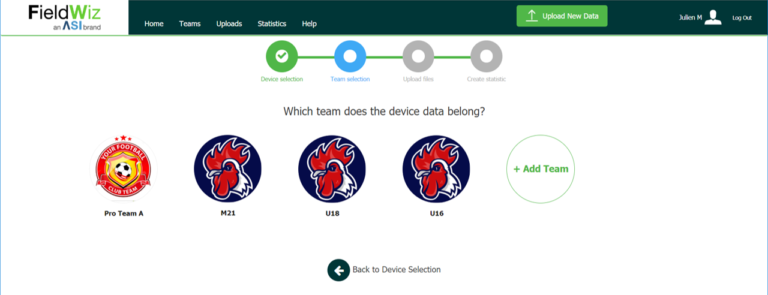
Connect the Pod with the USB cable to your computer (See section Quick Start With Pod for the process).
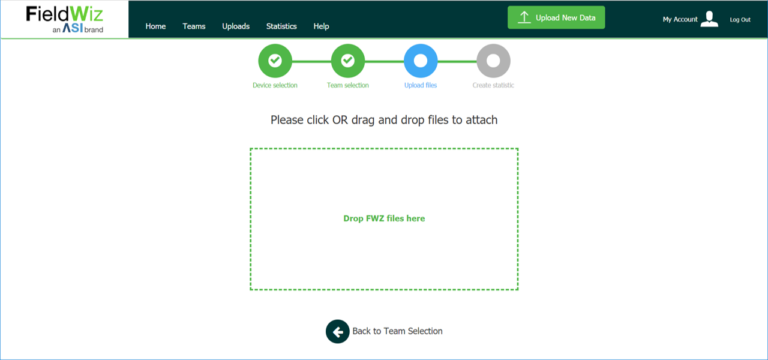
Select all the data copied in your local folder, e.g. “MyNewSession_date”.
Click on “Open”.
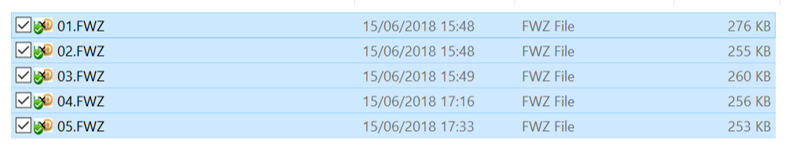
The data are uploaded.
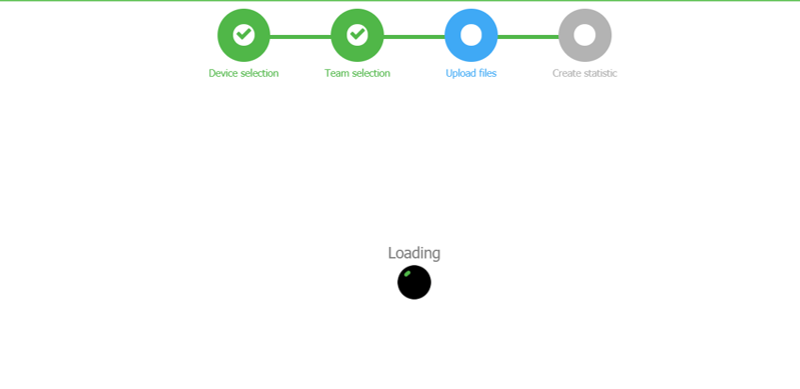
Once successfully uploaded, you can start with the Session Selection.
