Configure your sensors
- Go to your team.
- Select the player with whom you want to attach the sensor
- Plug your sensor on the computer with the USB-C cable
- Click on “connect device” and select the related sensor
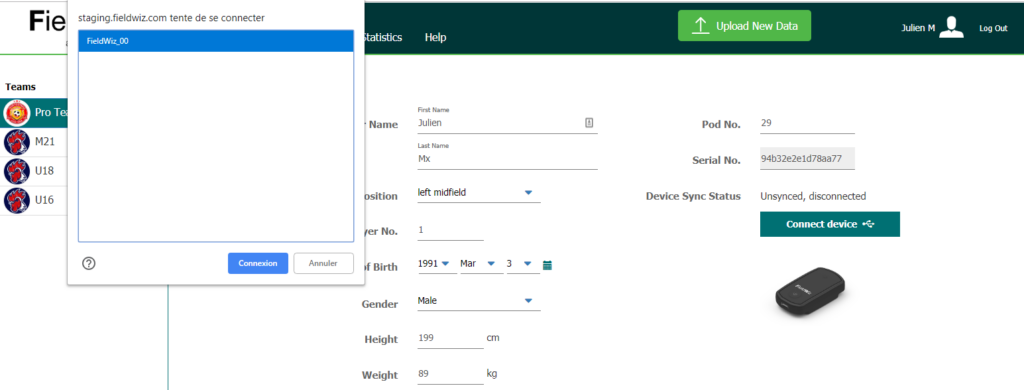
5. Once the player settings are correct, click on “Sync” to synchronize the settings into the sensor.
Important note: The Pod number must be unique
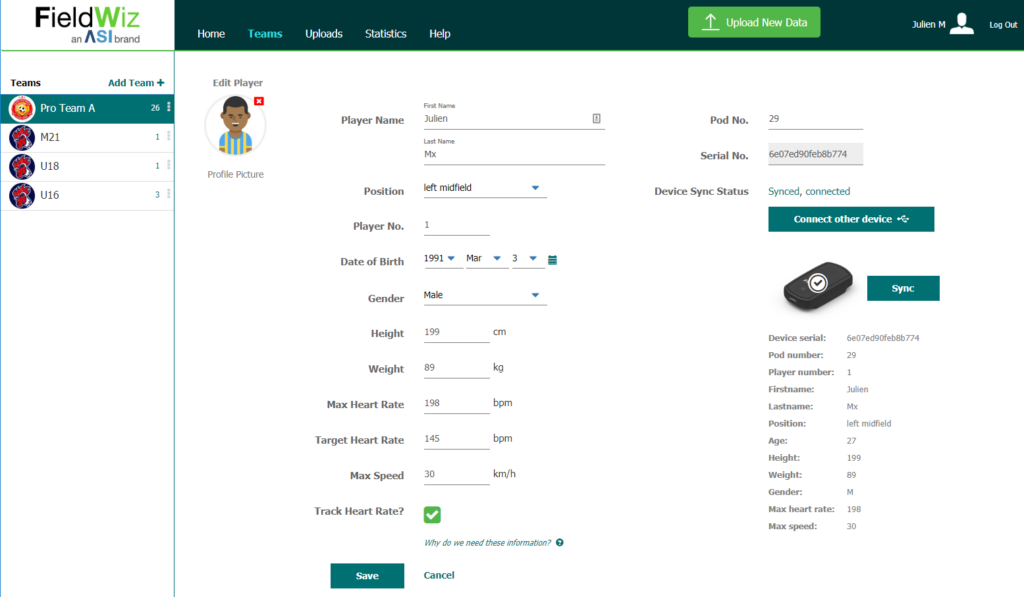
Paste the sticker corresponding to the sensor number on the sensor
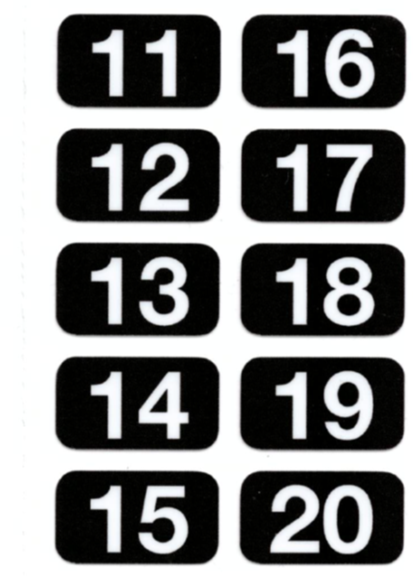
Repeat the action for each sensor
